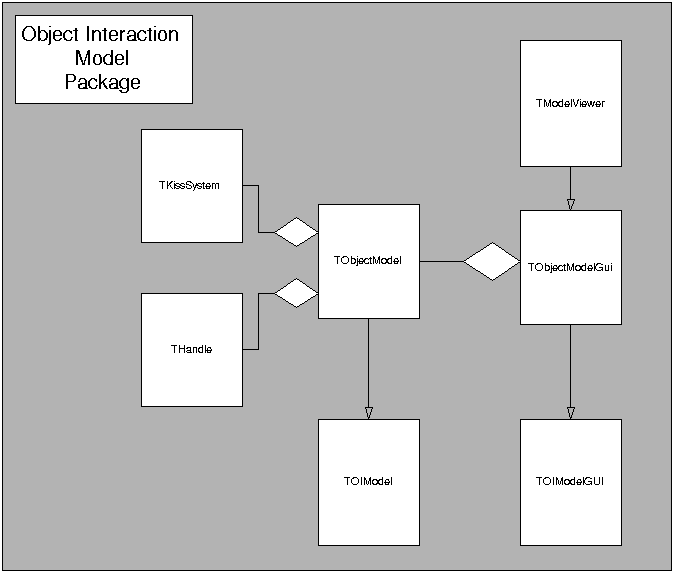Date: 12-12-2001
Subject: Object InterAction Model Technical
Documentation
Author: Sander Groenen
Content
Content 1
1.
Object interaction model description 2
2.
Object interaction Desgin 3
2.1
Thandle 3
2.2
TobjectModel 4
2.2
TOIModel 4
2.3
TObjectModelGui 5
2.4
TOIModelGui 6
2.5
Note on TOIModelGui 7
1. Object interaction model
description
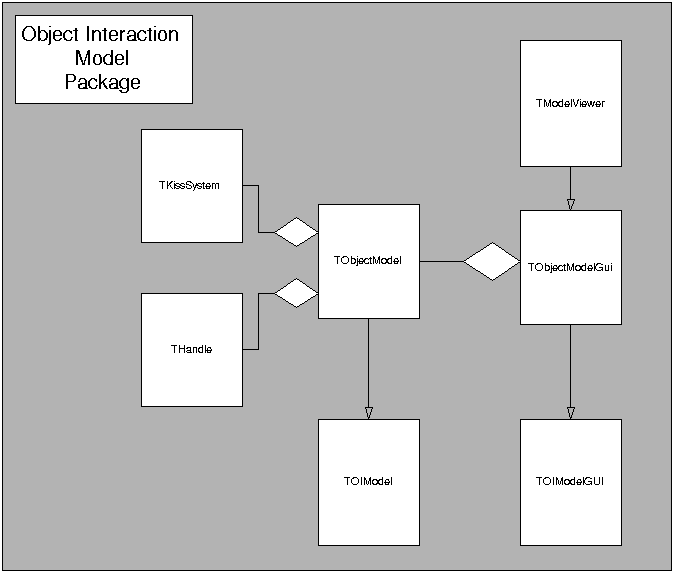
The
object interaction model is a model used by the KISS development
language to view the objects within a software system and how they
are related to each other. The interaction model in the kiss
generator program is used to display all current objects in the kiss
generator system. The model gets its data from a previously designed
component “TKISS SYSTEM” and uses the methods for
displaying of another previously designed component named
“TMODELVIEWER”, for more detailed information on these
component, see also “Model viewer Technical Documentation”
and “Kiss System technical documentation”. For now it is
sufficed to say that the Kiss System has all the data about objects
within the kiss generator system and the Modelviewer was designed to
create shapes and lines that have an affection with design models and
to display them on screen. The two components namely: Object
interaction model and Modelviewer seem to be very much alike and in a
way they also are, but the difference between them is that
Modelviewer is a generic component to display any kind of model one
would like and the Object interaction model is specifically designed
to display the object interaction model, using the modelviewer
methods, of the current kiss generator system, as was stated above.
The Object interaction model consists of a number of classes, which
aggregate or specialize each other. Below is the figure that shows
how these classes are related and following will be a description of
each seperate class.
2. Object interaction Desgin
The object interaction model as shown in the figure above consists
of 7 classes namely Tmodelviewer,TkissSystem,Thandle, TobjectModel,
TobjectModelGui, TOIModel and TOIModelGui. These classes will be
explained here, with the exception of TModelviewer and TKissSystem
which can be found in “Model viewer technical documentation”
and “Kiss system Technical documentation”. Another thing
that has to be pointed out is the separation of the interaction
model’s functionality(meaning data gathering) and GUI(drawing
of the model), this was done by creating two base classes namely
TobjectModel(functionality) and TObjectModelGUI(GUI) These two
functions have been separated intentionally, because by doing that
they can both be changed more easily. The communication of the two
classes was realized by using the OBSERVER design pattern.
2.1 Thandle
Thandle is a class which is aggregated in the object model class.
This Thandle class was designed only to make the insulation of the
GUI classes possible, meaning that the GUI classes cannot be allowed
to be aware of the specifications used by kiss system to represent
data. To make it all a little cleare, here’s an example: the
kiss system uses the class TkissObject to represent an object within
the system, if the GUI classes knew about the existence of
TkissObject then there was no insulation and the seperation of
functionality and GUI would be lost, but by creating a Thandle class
in which a TkissObject can be inserted, the GUI classes only would
have to know about that Thandle class and therefore only need to know
about their data model classes such as TobjectModel(described below)
and thus insulation is preserved.
2.2 TobjectModel
The object model class is a class that serves as a base for all
models within the Kiss generator system, currently there are two
models in this system, namely: the object interaction model and the
kiss model, but in the future there may perhaps be more models added
to the system and this class can also serve then as a base for this
new models.
The object model functionality consists of methods to identify
Thandle instances, because Thandle by itself does not represent any
form of data. These methods translate the Thandle instance to a
enumeration type defined the class itself(TobjectModel). An example:
the following method declaration is one of the methods in the object
model:
TElementType GetElementType (THandle) const;
This method is used to identify the handle instance. It returns a
variable of the type TelementType. This type is an enumeration, that
consists of the following set(etAction, etObject, etAssociation,
etCombinator). So this method can tell what kind of data resides in
the handle instance.The object model does know about data
representations in the kiss system(a pointer to it, as shown in the
figure by the aggregation symbol) in order to translate them to their
own enumeration types. Note that the subtype “etAction” ,
which will be used by the GUI classes, has nothing to do with any
type within KissSystem and therefore keeping the insulation
intact(see paragraph 2 and 2.1).,also the object model is only used
to gather all data about the objects within the kiss generator
system(paragraph 2).
2.2 TOIModel
The TOIModel is a specialized form of the TobjectModel. It adds
the functionality to gather data that is specifically needed to
create a Kiss object interaction model. It uses the methods of the
object model which identify the handle instances to filter out the
needed data. Where the object model only has methods to identify the
data, the Toi model actually retrieves the data and also has the
possibility to change that data in the kiss system. Another example
may clarify these statements; the following is a method of the Toi
model class:
TElementList GetElements();
This method uses the functionality of
the kiss system to go through all the data in the kiss system and
place all “needed” data in a Telementlist, which is a
type def for a Thandle list. “needed data” means the data
needed for the Toi model, because the data for example could exist of
a Kiss combinator type, which is not needed for the Toi model but for
the Kiss Model. Another method of the Toi model is:
void setTotality (THandle h,unsigned
int i);
This method can set the totality(the
maximal number of instances of an object associated with another) of
an association(relation between objects) within the Kiss system,
provided that the handle given to the method is an association type.
2.3 TObjectModelGui
The object model gui class is a class that serves as a base for
all models within the Kiss generator system, currently there are two
models in this system, namely: the object interaction model and the
kiss model, but in the future there may perhaps be more models added
to the system and this class can also serve then as a base for this
new models.
The class is derived from the Tmodelviewer class(see Model viewer
technical documentation) to use its functionality. The object model
GUI class aggregates the object model class and uses this class to
get all the data of the kiss system needed for the drawing of the
object interaction model.
The object model gui does not actually draw the model, but
provides functionality to store this data in its own lists. The
preceding statement requires some explanation; while the object model
en the Toi model provide the means of retrieving data from the Kiss
System and inserting them into Thandles and also provides methods for
identifying these handles(etAssociation, etAction etc..), the object
model gui needs to associate these handles with a representation that
the modelviewer can understand, namely a TabstrShape or a TabstrLine
class. Therefore the object model gui maintains four lists(besides
the lists that are within the modelviewer) to associate the handles
with these classes.
The first two lists are the following, one to associate a handle
with a TabstrShape the second to associate a TabstrShape with a
handle. The second two list are the following, one to associate a
handle with a TabstrLine, the second to associate aTAbstrline with a
handle. The methods the object model gui provides for these lists are
therefore the following:
void AddElement(THandle);
void AddElement(THandle, const TAbstrShape&);
void AddElement(THandle, TAbstrLine*);
DeleteElement(THandle);
LookupShapeRes LookupShape(THandle) const;
LookupLineRes LookupLine(THandle) const;
THandle LookupHandle (TAbstrShape*)const;
THandle LookupHandle (TAbstrLine*) const;
The Add element and Delete element methods add the elements to
these four lists(depending on which form is added(TabstrShape or
TAbstrline)) and also to the lists of the modelviewer. The lookup
functions provide means of retrieving a TAbstrShape or TAbstrLine
from a handle and vice versa.
2.4 TOIModelGui
The TOIModelGui is derived from the
TobjectModeGui as is shown in the figure. The ToiModelGui uses the
functionality implemented by the its parent(TObjModelGui) and its
parent’s aggregate(an instance of TobjectModel) to gather the
data needed to actually draw the object interaction model(as was
described in paragraph 2.3 the object model gui does not actually
retrieve the data it only provide the means to store the data in the
four lists).The following will explain this:
In the TOIModel the following method was provided to
retrieve the elements from the Kiss System and put them into the
Thandle instances:
TElementList GetElements();
In the Tobject Model Gui the following
functions were provided to add and delete elements to the four lists
associating Thandles with Tabstrshapes and TabstrLines:
void AddElement(THandle);
void AddElement(THandle, const
TAbstrShape&);
void AddElement(THandle, TAbstrLine*);
DeleteElement(THandle);
The
TOIModelGui(*see paragraph 2.6 for a note) has the following method:
void DrawModel();
This method uses the method
“GetElements” from the TOIModel to retrieve the data from
the KissSystem and then uses the AddElement methods from the
TobjectModel to add the data to the four lists an the lists of the
modelviewer and finally it uses the functionality of the modelviewer
to draw the shapes and lines that were added on the screen.
Except for drawing all objects and
associations between them in the kiss generator system, it also adds
some means to react to user response, such as changing the name of an
object or the plurality, connectivity and totality of an association.
This is accomplished by a pop up menu when the user clicks with the
right mouse button near an object or an association.
2.5 Note on TOIModelGui
There is some detail of the previously given figure that has to be
explained. As was shown in that figure the TobjectmodelGui aggregates
the TobjectModel. Also the TOIModel gui was derived from the
TOBjectModelGui and therefore should have an aggregated instance of
TobjectModel within it, but actually it has an instance of ToiModel .
This is done at the creation of a ToiModelGui instance, at that time
the TobjectModel instance is replaced by a ToiModel instance, which
is also a TobjectModel form because it is derived from that very same
class. That is why the TOIModelGui can acces all of the methods of
the TOIModel and so the relationship between these two classes, which
at first sight do not seem to do anything with each other, is
explained.